
|
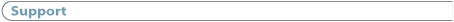
Managing your i-Senses:Users and User Groups
The user who registers a monitor is called the 'owner' or 'administrator'. A monitor can only have one owner,
although the owner can be changed. The owner can allow other users to share the monitor's data, either in
read-only or read/write mode. Once the list of users sharing the data becomes large enough, maintenance can be
difficult. This is where User Groups come in.
User Groups typically contain multiple users. A User Group can share a Monitor or a Monitor Group
(for more information on Monitor Groups, see
this page). When this is done, every monitor (or Monitor Group) shared by the User Group will be shared
by all users in the User Group. Furthermore, all users in the User Group will share it the same way, either
read-only or read/write.
For example, you may want to give all of your plant maintenance people read-only access to your monitors. In this
case, put all of the plant maintenance people in a User Group. You can organize your User Groups in whatever way
makes sense to you. It could be by role, it could be by location, it could be by Monitor usage (like all monitors
associated with a particular type of machine), it could be something else. They can be edited
at any time to incorporate any changes that take place.
A user can belong to zero, one, or many User Groups, so you can divide access control up as finely as you like.
User Groups can be used in conjunction with Monitor Groups
and Permissions to build a complex system that is easy to maintain.
|
|